Data Visualization Template
This template helps you create effective, interactive data visualizations that communicate insights clearly and enable data-driven decision making. It covers chart selection, design principles, and implementation strategies.
Sample Prompt
Create a sales dashboard with data visualizations:
- Revenue trends over time with interactive time range selection
- Geographic sales distribution with heat maps
- Product performance comparison with bar charts
- Customer segmentation with scatter plots and filters
- Real-time updates and responsive design
- Export capabilities for reports and presentations
What This Template Covers
- Chart type selection based on data types and communication goals
- Interactive features including filtering, zooming, and drill-down capabilities
- Design principles for clarity, accessibility, and visual appeal
- Performance optimization for large datasets and real-time updates
- Responsive design for multiple device types and screen sizes
- Data integration with APIs, databases, and file formats
Best Practices
- Choose appropriate chart types that match your data and message
- Keep visualizations simple and focused on key insights
- Use consistent color schemes and design patterns across dashboards
- Ensure accessibility with proper contrast, labels, and alternative text
- Optimize performance for large datasets with data sampling and aggregation
- Provide context with titles, labels, and explanatory text
- Enable interactivity to allow users to explore data independently
- Test with real users to validate usability and effectiveness
When to Use This Template
- Creating business intelligence dashboards and reports
- Building analytics interfaces for web applications
- Developing data exploration tools for analysts
- Presenting research findings and insights
- Implementing real-time monitoring and alerting visualizations
The Script
peep data-visualization